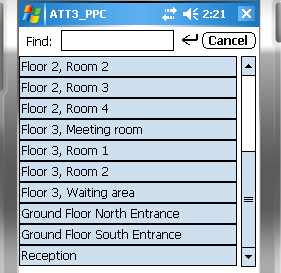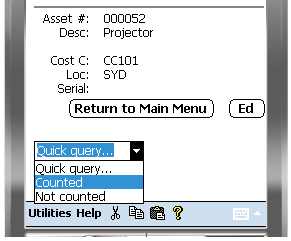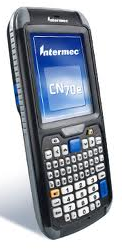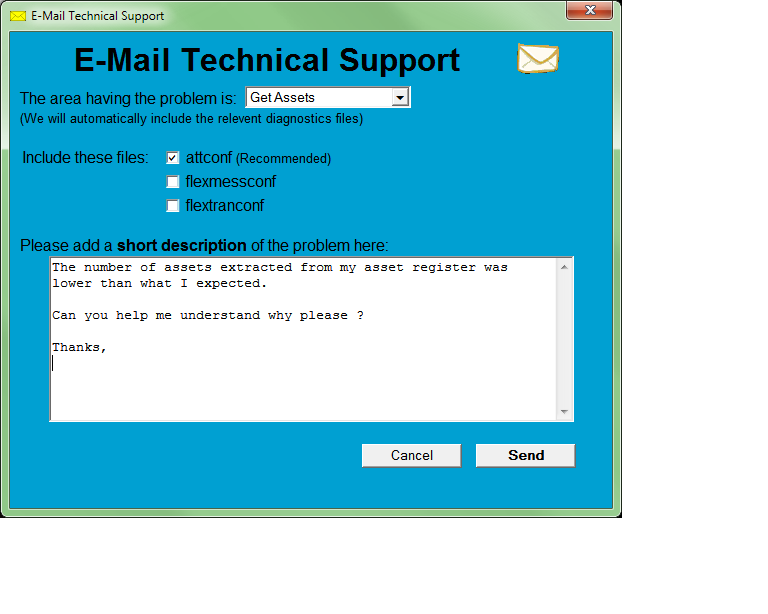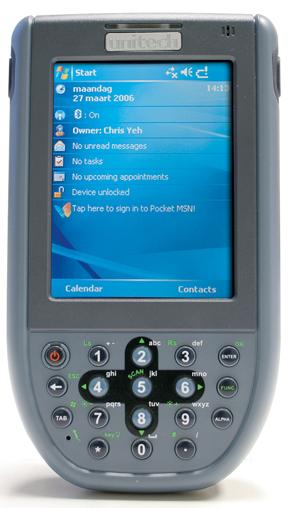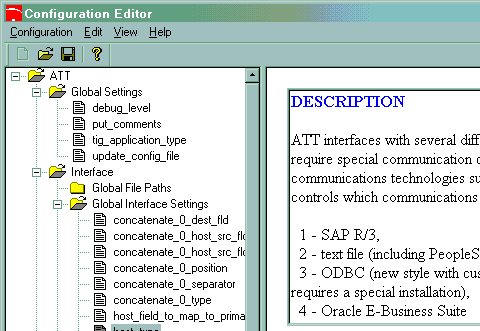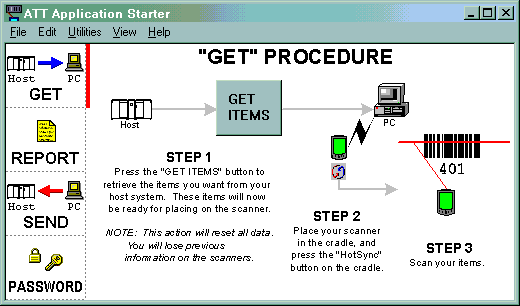Initially released in 1998, the ATT
software has undergone many major improvements over its lifetime.
Driven by customer demand,
market trends, and technology improvements the ATT software is
continuously enhanced to fulfil the diverse requirements of TIG
International’s customers.
The ATT customers that undertake software maintenance with TIG International
receive all new releases as part of their agreements.
Below are the main features and enhancements to the ATT solution listed
by their version number.
Released: March 2015
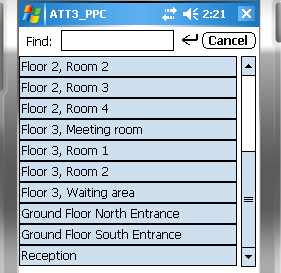
- Added support for lookup lists on the scanner.
- Allows the operator to search by description, instead of value for fields like location, cost centre, personnel number, and others.
- Users may enter or scan a lookup value, or description.
- Scanner verifies that any value entered or scanned, exists in the lookup list.
- Searching and location of lookup lists is case insensitive, like SAP.
- Redesigned the lookup screen, and view screen so the "Find" field is at the top.
- Looked up descriptions can also appear in the report and spreadsheet.
- Ability to include a blank item to select "no value" from lookup lists.
- Supports duplicate descriptions, if they occur.
- Scanner automatically sorts lookup tables when new assets are loaded.
- Support for lookup lists to be extracted from SAP.
- Support SAP location description, as we as location code.
- Support SAP personnel number, and person's name.
- Allow lookup lists to be loaded from CSV files.
- PC application automatically detects installation capabilities, and warns user to set "Use my AppData for Data" flag if required.
- PC application warns user to check "user_path_to_my_documents" automatically, if no scanners were found.
- Added asset number to "Blank primary key" warning message to help identify bad asset data.
- Added support for SAP Evaluation Group 1 text, and Evaluation Group 1 value.
- Tested on Motorola MC45 mobile computer and scanner.
- Tested on Motorola MC55A0 mobile computer and scanner.
- Tested on Motorola MC65 mobile computer and scanner.
- Automatically enables most bar code symbologies on Motorola scanners.
- Added silent and unattended install and remove options to the installer.
Released: March 2013
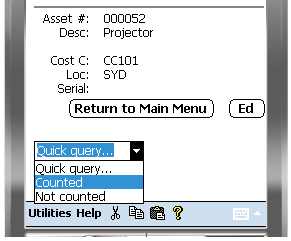
- Added a menu item to allow the user to choose if they want a personal ATT configuration and data,
or shared configuration and data.
- The Advanced View screen on the scanner may now search using the "room" and "responsible cost centre" fields.
- Improved robustness of the report.
- Many minor improvements to cater for Windows 7, 64 bit.
- Significantly improved Windows installer. Checks for existing software, and old versions.
- SAP - Evaluation Group 1 field now supported.
- SAP - Responsible Cost Centre now supported in the selection lists for extracting assets.
- The scanner now displays the total number of asset records on the main screen.
- A new Quick Query feature exists on the Track screen, that will search for
Counted or Not Counted assets in the current Location.
- Menu items on the PC software that open many of the folders used by the ATT software
Released: January 2012
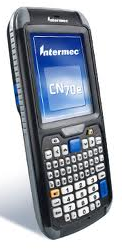
- Added support for multiple ATT configurations on the same PC.
- With the new search feature, you can scan an Asset Number, Inventory Number, Serial number,
or any other unique value and the ATT software will search for the asset.
- Support added for the Intermec range of mobile computers,
such as CN70, CK70, CK71, CN4, CN3, and CK3 series.
- The PC software can now store its data in the User's
Application Data directory.
- Added RFID reading support for the Intermec IP30 attachment

Released: February 2011

- Added RFID reading support for Unitech RH767 series scanners
- PC software now displays the number of assets successfully updated in the asset register.
- PC software also displays the number of failed asset register updates, and the reason for the failure.
- Added support for the SAP Personnel Number field. ANLZ-PERNR
- Included a "Email Support" function, that automatically collates and e-mails the necessary
information for obtaining technical support.
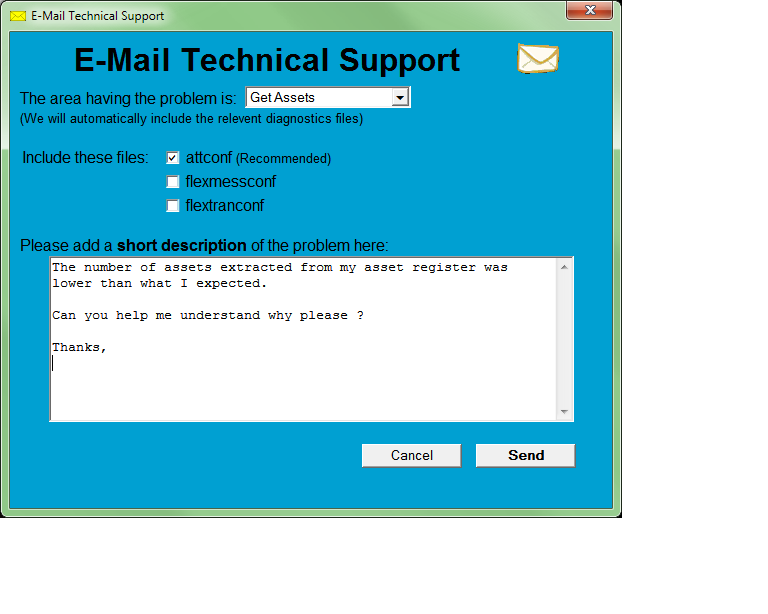
Released: February 2010
- The ATT system can now automatically install and configure a
Windows Mobile scanner from the PC. Simply dock the scanner in
its cradle and select "Install" on the PC
- Advanced tri-state scanner ID setting,
allowing the system to control how the scanner ID is set for tracked
assets
- Further enhancements to the ATT label
printing capability, allowing for graphics and fully customisable
templates to be used with ATT data for label printing
- SAP unicode login support. Users
can now log into the SAP Host with case sensitive, unicode user names
and passwords for compatibility with SAP 7 and above
- SAP unicode communications support.
The ATT software will
communicate with SAP using unicode characters and communications
protocol for compatibility with SAP 7 and above
- The ATT user ID field on the scanner can
be set if blank, always set, or never set
- Several enhancements to the Windows
Mobile versions of the software to improve the user experience
- Searching capabilities extended on the
View and Track screens, enabling assets to be identified by Asset
Number, Inventory ID, Serial Number, and Description
Released: January 2009
- Improved scanning support for a Motorola Symbol MC9090 and MC series scanners

- Windows Mobile devices are automatically detected by the ATT software
- PalmOS and Windows Mobile devices are automatically detected on the same PC.
The ATT supports both types of devices concurrently
- The SAP "Plant" (also known as "Site") field has been added to the ATT Update routine
- The Label Printing now supports fields other than the bar code number on the
label. For example the description, class or even the cost centre
can be printed on the asset label
- The PC programs can be controlled via the command line, a batch script, or
called from another application
- Command line parameter support for automatic execution, eliminating the
need for operator intervention
- ATT PalmOS Conduit installation controllable by command line parameters
- Added a feature to enable advanced users to skip most warning message
dialogues on the scanner
Released: February 2008
- Added support for Microsoft Windows Mobile 5.0
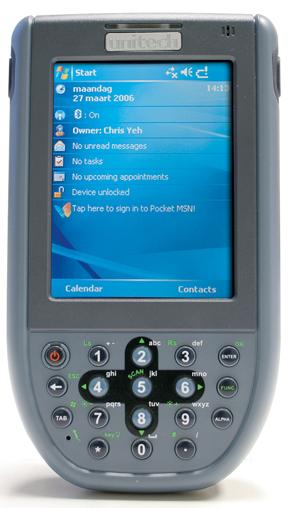
- Added support for Unitech MS Windows Mobile 5.0 based Bar Code Scanning
devices (pictured right)
- Added support for Motorola Symbol MS Windows Mobile 5.0 based Bar Code Scanning devices
- Microsoft Windows Mobile 5.0 devices and PalmOS devices can be used
simultaneously on the one PC
- Added support for reverse lookups, so we can look up an Employee ID for example
by selecting the Employee's name
- The ATT report can be sorted by two fields to group similar items together within the report
- Added support for valid lists of values for the Track 1 and Track 2 fields
- Configuration support for reverse lookups
- Scan report can be exported to a spreadsheet as well as a text document
- Added a "Continue" feature for the report, allowing the user to force completion
of the report and update the asset register, instead of reporting an error
- Many enhancements to the Oracle Business Suite interfaces
- More sound feedback added for known assets and unknown asset scans
- Added scanner management tasks to the ATT PC Software, including list scanners,
and install ATT software on scanners
- Added asset bar code label printing support for the Zebra TLP2844 (pictured below)
- Added CSV Import to the bar code label printing in addition to normal assets

Released: March 2007

- The Track screen shows the last bar code scanned in a status field, even
when the bar code is not a valid asset
- Enhanced the RFID reading reoutine with user configurable parameters
controlling the power levels, length of asset number, asset number start
position, and other factors influencing RFID tags as asset identifiers
- Changed the diagnostic log file names to more human friendly names
- Scanner name can be set as the user ID, identifying which user
scanned an asset in multi-scanner environments
- Displays the scanner's User Name on the main ATT screen
- Software installation enhancements
- Minor enhancements to support the JANAM XP30 scanner
- Enhancements to the MYOB Asset Manager Pro v3 interfaces
Released: January 2006
- The Track 1 and Track 2 fields on the scanner can be "locked", preventing
accidental modification by the operator
- Display the device's User Name on the ATT main screen
- Added a feature to set the ATT "user" field to the device's User Name
- Included "field copy" features in the
interface. Useful for copying built in special fields (such as user
name) to other fields in the asset register
- Increased the PC based ATT Configuration Editor (image below) input field
from 50 characters to 200 characters
- Modified the Configuration Editer Help Text wrapping for improved appearance
- Added additional Help Text for the "Global Interface Settings" configuration entries
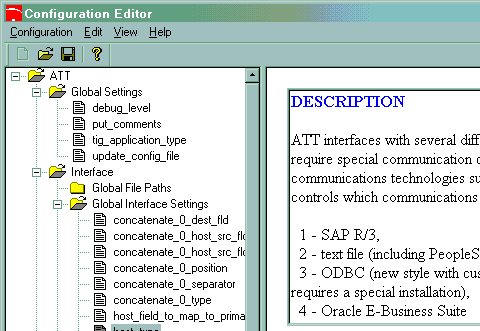
Released: August 2005
- Added employee numbers and names lookup to Oracle E-Business Suite Interface
- Enhanced RFID duplicate checking to eliminate multiple unnecessary reads from the same tags
- Added a "Sniff" feature to allow the user to search for RFID tags and
be notified once the tag has been located
- Added icons to the top of the screen to show when the bar code scanner
and RFID reader are active
- Disabled scanner while displaying dialog boxes to alert user to errors
- Implemented functionality for the use of TSR 222 (TSR222, TSR-222)
Ultra High Frequency (UHF 900 MHz) RFID Reader
- Added “Detailed Location” and “Serial Number” to the
ATT Advanced View function
Released: May 2005
- Enhanced SQL search feature, in the Oracle E-Business Suite Interface
- Added password support for ODBC and Oracle E-Business Suite Interfaces
- Implemented functionality for use of the XP 1875 (XP1875) High Frequency (HF 13.56 MHz) RFID Reader
- Editable help desk contact details in error message windows
Released: March 2005
- Implemented RFID reading support for the Low Frequency (LF 125 kHz) RFID Reader
- Added MYOB Asset Manager Pro Version 3 Interface
Released: February 2004
- Add a bitmap picture to ATT Application Starter for helping users understand process
flow as illustrated below
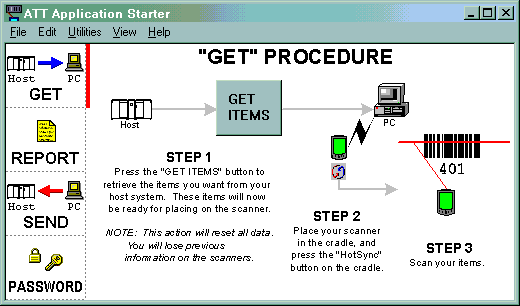
- Add "Grabba" bar code sled support to the ATT software. These
devices clip on to the bottom of standard Palm devices and provide the bar code
reader. An image of a Grabba is below;

- Add Rich Text Format (RTF) support to ATT report to control layout and font size
- Field for scanned verses keyed input of Item Number
- Added "*.csv" to the list of types that exist in the Open... and Save... dialog
- Manually delete all assets from the system to achieve a “fast reset”
- Support to synchronise the time with the PC using freeware application
- Remember the "Maximum Number of Records" on Advanced View screen
- Allow the Primary Key field on the Track screen to remember its value after scanning
- ATT "test memory capacity" feature
- Keep the field contents for track fields when auto-creating
- Keep the field contents for track fields when using notepad
Released: January 2003
- Implemented Oracle E-Business Suite support for versions 10, 11, and 11i;
- Install configuration templates into ATT software on Palm device for speedy first time configuration;
- Enhanced configuration options for Oracle Financials Location and Category displays;
- Append text file to Report as to appear as a footer;
- Enhanced 3 Line customisable header for Report;
- Truncation of column headings to field size in the report;
- Enhanced ODBC Interface for ATT supporting custom SQL Queries;
Released: May 2002
- Implemented support for PeopleSoft
- Supplied pre-built templates for communicating with standard PeopleSoft configuration
- Multiple scanners on same PC
- Capture the error that is generated when accidentally starting ATT while holding scan button
- Facility to change the type of log file to delimited
- Ensure that leading spaces are removed from fields when creating an item
Released: October 2001
- Enhanced error checking of data entered on scanner
- Automatically generate new asset number
- Implement a conduit for the Asset Data File
- Use Palm CDK APIs for better user handling
- Flexible message format for Item data
- Check for same asset number with notepad function
- Remove leading spaces on cost centre and location
- Blank location support in SAP R/3
- Make sure that in the track screen, curser is on a field
- ATT Report headings configurable
- ATT Get Assets checks for previously downloaded data preventing accidental overwriting
- New interval creation in SAP R/3 when responsible cost centre is changed
Released: 2001
The significant change for ATT version
three was the extension of the item schema. In
ATT version 2, there was support for about 12 fields. This
number jumped to 40 for ATT version 3. This
allowed greater flexibility in the device and paved the way for
easily supporting additional host
systems, including the Oracle E-Business Suite and PeopleSoft.
The solution still runs on the popular
PalmOS operating system, allowing Palm, Sony, Handspring, Symbol and
Grabba devices to be used with the solution.
ATT version 3 underwent continuous improvements up to 2008,
with both the functionality of the scanning
device and seamless integration on the PC side with many host systems.
The list of support host
systems is still growing with more host system integrations planned for
the next few ATT versions.
ATT version 3 is a mature product with
seven years history and functionality improvements. Its
flexibility and ease of use
makes it the ultimate tracking solution for virtually any host system.
Released: March 2000
- Allow an asset number to be entered
when creating assets;
- Implement a licence manager
- Implement a PC based configuration editor
- Implement built in support for SAP R/3 version 4.6 into the ATT ABAP programs
- Better default button functionality on PC Programs
- Percentage complete counter accuracy improvements
- Update serial number flag added
- Automatically create program category TIG International
- New "Date and Time Formats..." Menu Item
- Backup Configuration database to PC during HotSync
- Standard screen field for Options password supporting pop up keyboard
- Enhanced EAN Identifier support
- "Two Page Asset Tracking" support
- Automatic or Manual Asset Number Entry
- Asset Notepad enhancements
- Auto create records
- "One Instance" feature available
- Config Editor Search and Find
- ATT report enhancements
- Expand the capabilities of flexmess - allow concatenation of fields
| |
ATT Version 2.0, 2.1, 2.2, and 2.3 |
|
Released: 1999
- Implement New Asset Interval Creation Flag
- Deactivated assets no longer down loaded from SAP R/3
- Improved tab sequence in PC Programs
- Convert AppStart to Document Window from Dialog Windows
- Automatic reload of ATT Configuration Information preventing need for restart
- Sound support for bar code scanner initialisation
- Security wrapper for Prefs and Launcher
- Strip leading zeros from "responsible cost centre" support
Released: 1999
The major change for ATT version 2 was
the implementation of the PalmOS platform as the selected operating
system for the software. PalmOS
is widely available on many devices and provides a much richer user
interface than the previous DOS version, allowing stylus (pen) based
navigation. Additionally,
PalmOS based devices were much cheaper than the suitable DOS devices.
Migration to the PalmOS platform
removed the need for custom developed communications software.
Instead, the standard
HotSync software that ships with PalmOS devices was used to facilitate
the communications with the devices. This
greatly reduced the need for
user intervention during communications and provided a more robust
platform for data capture and asset tracking.
Support was added for a text interface
and an ODBC interface to facilitate the tracking of items stored in
applications like Microsoft Excel and Microsoft Access.
Released: 1998
Originally developed for DOS based
Norand 6400 series of devices interfaced to SAP R/3, the ATT software
used text only screens with very a very simple user interface.
All user navigation was
achieved via the keyboard.
Communications with the devices was
achieved using custom developed applications by TIG International and
the solution required a moderate amount of user interaction to up load
and down load data.