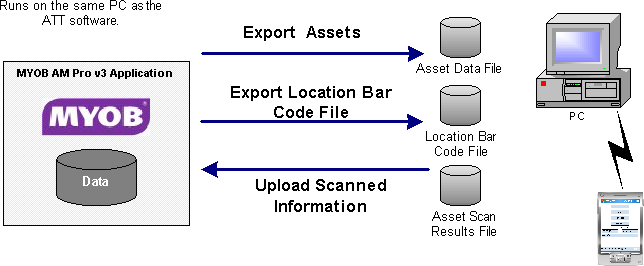|
|

|
|
||||||
| Anything's possible. | ||||||||
The ATT MYOB AssetManager Pro inferface imports and exports information with the MYOB AssetManager Pro software.
Asset and optionally Location Barcode information is exported from MYOB AssetManager Pro for use with the ATT software. After scanning, the ATT software prepares a Scanned Information file for importing into the MYOB AssetManager Pro software as illustrated in the diagram.
The diagram below displays the components involved in the communication between a MYOB AssetManager Pro host and the ATT software.